How to Edit WordPress Author Roles?
Do you have a WordPress multi authors website? If yes, you already should know that authors have the ability to publish their posts without editorial reviews. The editor account has the ability to manage, review, edit the posts of authors and then publish them. To edit WordPress author roles and prevent the authors from publishing post, apply this WordPress tips to replace the Publish button to Submit for Review by admins or editors.
Edit WordPress Author Roles with Plugin
It’s not needed to dirty your hands with code and do it easy without complicated code editing. Just install the WordPress plugin User Role Editor. There are more WordPress user role editor plugins, but I found this with powerful features and easy to configure or edit WordPress author roles.
1. On your WordPress dashboard, navigate Plugins, Add New, and search for User Role Editor. When you find the exact WordPress plugin, install and active it. I’m sure you can do this!
2. Now the User Role Editor plugin is installed and activated on your WordPress website. Navigate to Users on WordPress dashboard and select Authors tab.
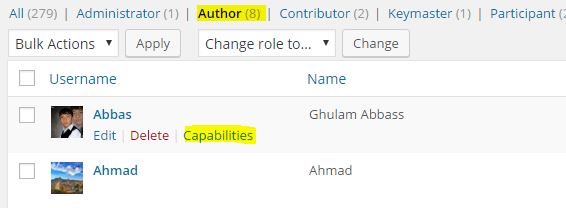
Click the Capabilities link to see the default Author roles. The default Author roles is enable the authors to publish post without editorial reviews. So I want to prevent them that can’t publish their post. Instead submit for review. When the editor completely review the post, then publish it.
3. To apply changes for all authors at once, select User Role Editor under Users.
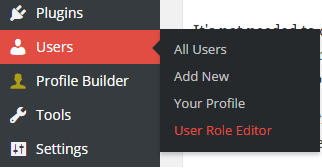
4. On the User Role Editor page, select Author from topside of the page. Now un-check the publish_posts, delete_posts and delete_published_posts.
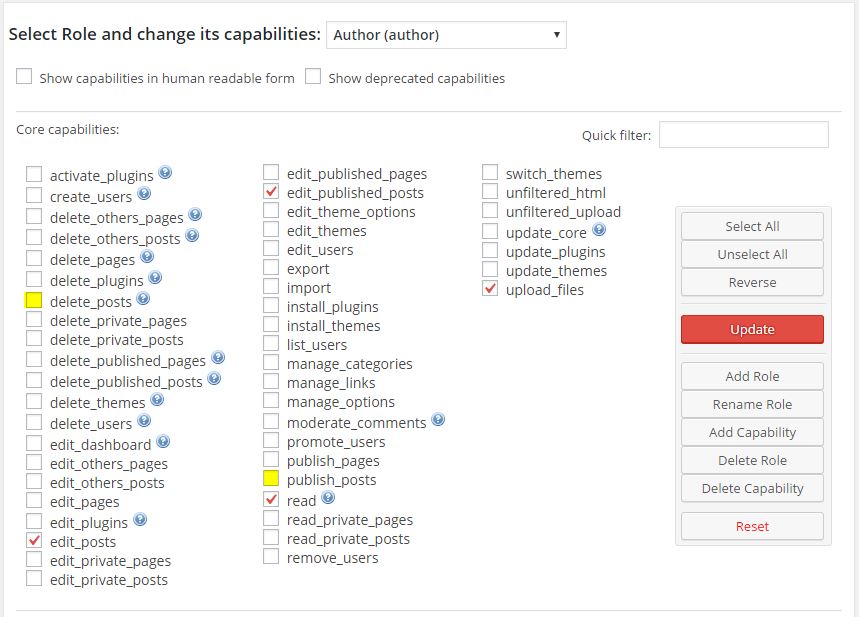
5. Finally, click Update to apply changes. That’s all you need to edit WordPress author roles with plugin.
Now the authors dashboard has Submit for Review instead of Publish button.
To know more about user role editor plugin, see the publisher website and read the documents. It will help you to know how to edit more sensitive sections of WordPress Users.
