How To Create Your Own Photoshop Actions?
A Photoshop Action is a series of tasks that you play back on a single or group of file to speed up your work and save time. Simply action recorded in Photoshop step by step as you apply Adjustments, Filters and other Effects on your document, you can also save your created action to share on web or with your friends I cover all the technique you need to know about actions.
Create Your Own Photoshop Actions
Step 1: To open your action panel in Photoshop go to Window>Action, it will popup at the right side of your Photoshop Interface.
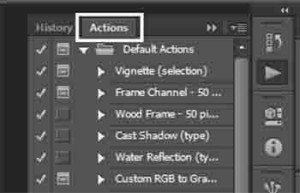
Step 2: At the very end of of the action panel you have the (Stop Action, Play Action, Action Set, Action and Delete)icons that you need to know the action of these buttons.
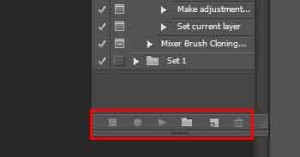
A.(Stop Action Button) simply when you play an action on your document it will stop the action
B. (Being Recording Button) let you to record more or extra effects on the selected action.
C. (Play Button) when you want to apply an action to your document.
D. (Action Set) it is like a group that you create for same layers in layer panel to keep clean the panel.
E. (Create New Action) As the Action Set is like group, the Create New Action is like layer.
F. (Delete Button) there is nothing to explain.
Step 3. It is time to create an action open the Action panel and create new Action Set and change its name I put its name (My Actions).
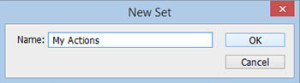
Step 4. Now press the New Action button to start recording an action, name your action whatever you record and then press record to start recording your tasks. You have also Function Key for action if you would like select a Function Key as its shortcut.
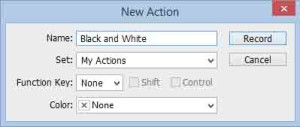
Step 5. Your Action Panel is ready to record the tasks you are applying on the document. I Desaturate the image from the (Image>Adjustment>Desaturate), use Type Tool to write any word and apply some effects on text,when it done press stop button it automatically saved in the selected set.

It is the final out put of creating your own Photoshop actions. Hope you enjoy this article and now you are able to create your Photoshop actions.
