Configure SNMP Protocol on Cisco Packet Tracer
How to configure SNMP protocol on Packet Tracer? The Simple Network Management Protocol (SNMP) is used for network monitoring and management. It is made up of 3 parts, the SNMP manager, SNMP agent and Management Information Base (MIB). In Packet Tracer, there is not a lot you can actually do with SNMP but it is possible to set up a router or switch as an SNMP agent and use a PC or laptop as a MIB browser. So although you can’t set SNMP traps or informs it is still a valuable learning tool to show the sort of information that can be retrieved and even a few things that can be set on an SNMP agent.
How to Configure SNMP Protocol?
Now, try to configure SNMP Protocol on Cisco router and using a PC as Management Information Base MIB. So download the Configure SNMP Protocol Lab or create your own lab within Cisco Packet Tracer or GNS3.
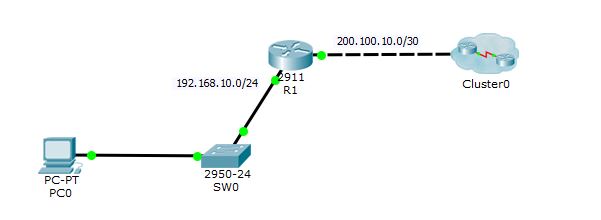
1. Enable SNMP on Router (R1)
Open the R1 console and configure SNMP Protocol with the following router command. Before configuring SNMP, you must configure the basic configure like, setting up the IP address and basic routing configuration.
R1#configure terminal
Enter configuration commands, one per line. End with CNTL/Z.
R1(config)#snmp-server community R1 ro
R1(config)#snmp-server community R1rw rw
R1(config)#
2. Testing SNMP from a PC
OK, the SNMP has been configured on R1 router. Now try to test it from the PC1 using MIB Browser.
Click on PC1 and click the Desktop tab, then open MIB Browser.
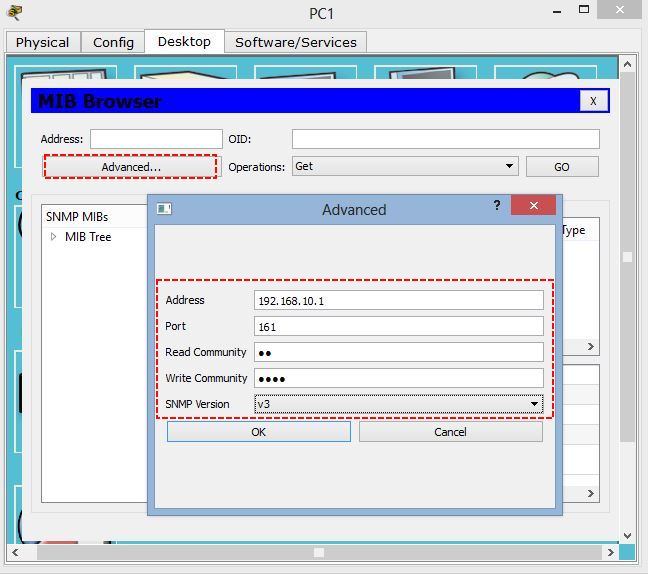
On the opened MIB browser page, click Advanced tab to open the Advanced page.
Enter the information like the screenshot or below table.
Address: 192.168.10.1. This is the R1 IP address.
Read Community: R1. It has taken from the read-only (ro) community name.
Write Community: R1rw, it is the name of reading and writes (rw) community.
From the SNMP Version, select V3 and click OK.
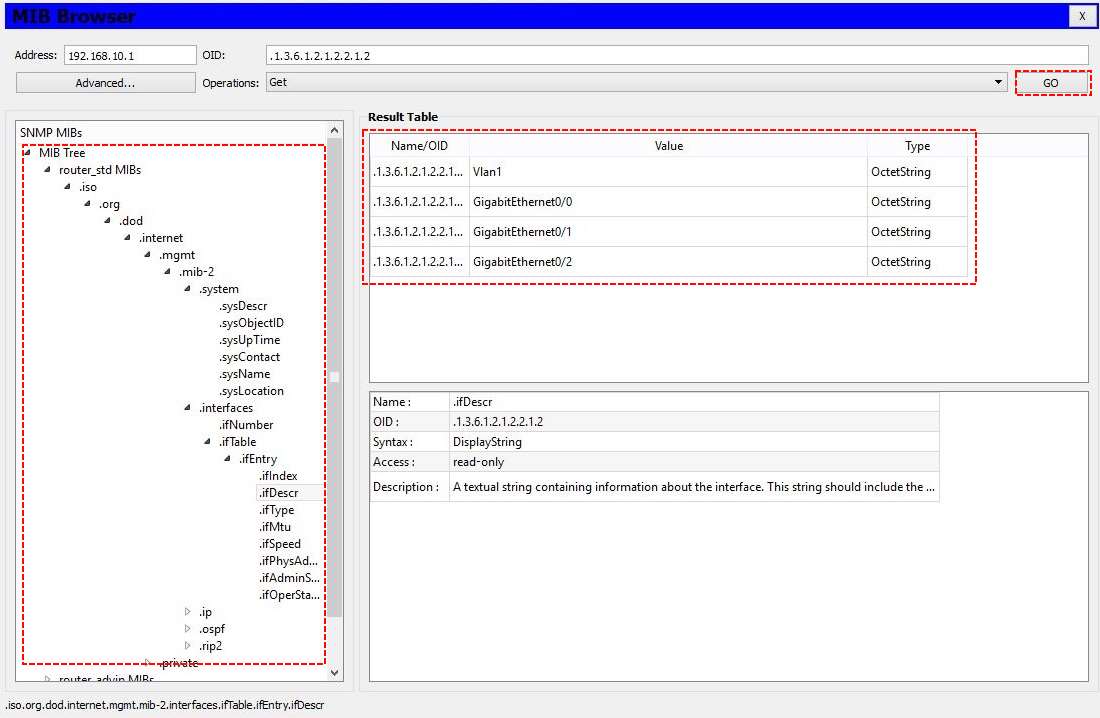
Now on the MIB browser page expend MIB tree to the system and select each value then hit the GO button to display the exact information on Router1.
That’s all, configure SNMP Protocol on routers or switches. Hope your find this article helpful.

COME CAZZO SI COSTRUISCE QUELLA NUVOLETTA? SPIEGATELO GRAZIE
HOW I MAKE A CLOUD WITH ROUTERS? EXPLAIN IT THANKS
COME CAZZO SI COSTRUISCE QUELLA NUVOLETTA? SPIEGATELO GRAZIE
HOW I MAKE A CLOUD WITH ROUTERS? EXPLAIN IT THANKS