Transfer operations master In Windows server. Active Directory Domain Services (AD DS) defines five operations master roles. These five operations masters are schema master, domain naming master, relative identifier (RID) master, primary domain controller (PDC) emulator, and infrastructure master. The domain controllers that hold operations master roles are designated to perform specific tasks to ensure consistency and to eliminate the potential for conflicting entries in the AD DS database.
The five operations master roles are assigned automatically when the first domain controller in a given domain is created. Two forest-level roles are assigned to the first domain controller created in a forest and three domain-level roles are assigned to the first domain controller created in a domain. Read more about on Microsoft technet What are Operations Masters?
Initially you need to have two Windows servers that active directory domain services installed and promoted to domain controller.
Transfer Operations Master
OK, I assume your domain controllers are ready to transfer operations master. In this article we have using Hyper-v with two Windows Server 2012 R2. Both are the same domain controller and we are going to transfer operations master from DC1 to DC2.
1. Login to DC1 and open cmd or PowerShell. Type Nedom query fsmo to check where the operations master are located.
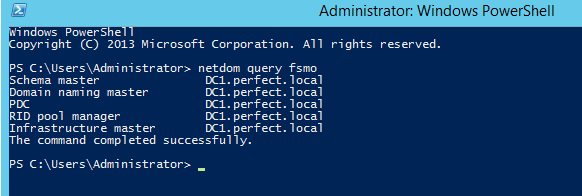
Yes, all operations maters are on DC1. Let’s transfer them on DC2 using server manager and command line.
Step 1: Transfer RID, PDC and Infrastructure
1. Open Active directory Users and Computers, then right click on existing domain and click Change Domain Controller
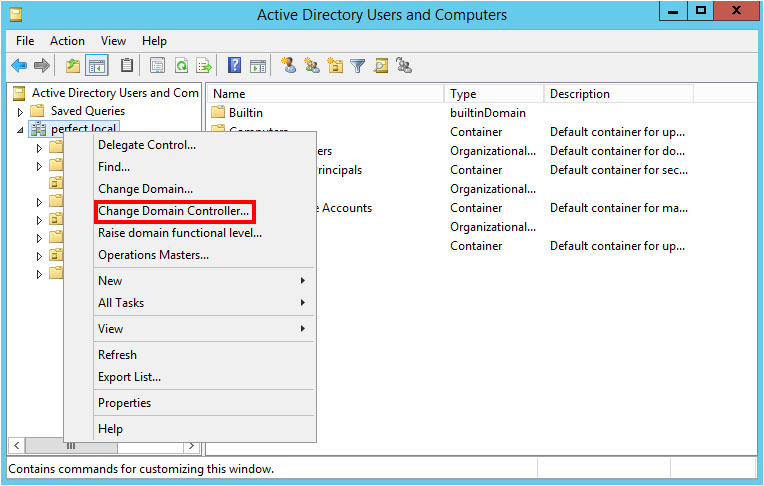
2. On the Change Directory Server, select the second domain and click OK.
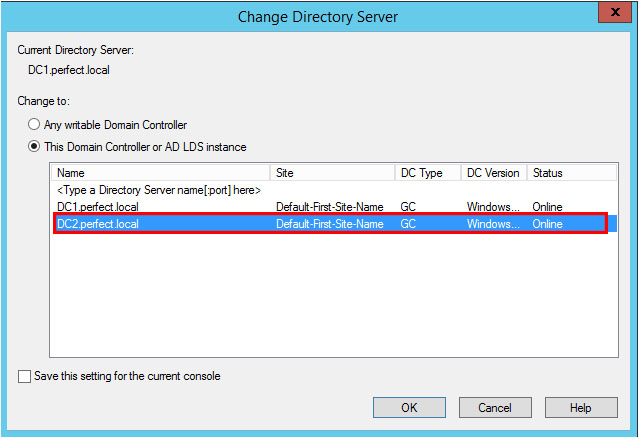
3. Now, do again right click the domain and select Operations Masters.
4. On Operations Masters page, click Change button to transfer RID to the DC2. Do this for PDC and Infrastructure also.
When done, click Close to finish.
5. Now open Opwershell and type “Netdom query fsmo” command to make sure the three operations masters are transferred successfully.
That’s good. Let’s transfer Domain naming master from Active Directory Domain and Trust.
Step 2: Transferring Domain Naming Master
- All you need to do is open Active Directory Domain and Trust, right click ADDT then click Chang Active Directory Domain Controller.
2. Just select DC2 to change the domain controller exactly like changing domain on step one.
3. Then do right click on Active Directory Domain and Trust and click Operations Masters then transfer Domain naming master.
Step 3: Transfer Schema Master
In order to transfer Schema Master, first you need to register the schema management DLL otherwise you can’t use the Active Directory Schema console.
1. Open PowerShell and type “Regsvr32 schmmgmt.dll” to register schema management dll.
2. Type “MMC” on Windows PowerShell to open Microsoft management console. On the mmc click Files and select Add or Remove Snap-ins then add Active Directory Schema.
3. On the mmc right click Active Directory Schema, select Change Active Directory Domain Controller first and then click Operation Master to transfer operations master.
4. Finally test it with “Netdom query fsmo” command. The operations masters must be all on DC2 server like below screenshot.
That’s all. Hope you find the article helpful and command us your problem about transferring and seizing operations masters on Windows Server.