How to Hide WordPress CMS Visibility Completely with Plugin
Many applications or extensions will let check which CMS or software a website is using. Also, these extensions can find the plugins and themes that you are using. So, sometimes, you want to hide your WordPress site and stay invisible from those extensions. Moreover, there are some security reasons as well that you want to protect your business WordPress website. So, In this article, you will learn to completely hide WordPress CMS visibility. We are going to introduce you to premium and free plugins. So, you can use any of them.
Hide WordPress CMS Visibility
We are not going to discuss why you want or should protect WordPress CMS visibility. But security for business is important, and most business companies hide their website CMS and components. It is better if a hacker cannot detect what CMS you are using on your business website. Let’s jump to how we actually can hide our site. You might have a strong reason for yourself already.
Premium Plugin to Hide WordPress
If you are looking for a premium plugin with extended support and advanced features. Then check out the Hide My WP.

This is the most popular and best-selling WordPress security plugin. They have lifetime support once you purchase the plugin.
Main Features:
- Easily replace any words in your HTML output file!
- Notify you when someone is mousing about your WordPress site (included with visitor details like IP, user agent, referrer and even username!)
- Compress HTML output and remove comments in source code
- Remove WordPress meta Info from the header and feeds
- Change default WordPress email sender
- Custom 404 pages!
- Remove unnecessary menu classes
- Clean up body classes
Can read more about this plugin on its documentation. We are not going to use it. So let’s see which free plugin is best for Hiding WordPress.
Free Plugin to Hide WordPress
So, now is the time to know about free and amazing WordPress for security and hiding WordPress CMS. So far you know that WordPress has over 50,000 free plugins. We have selected the best and most wanted one. Also, it has a great team with frequent updates, it’s WP Hide & Security Enhancer.

As mentioned, it’s free. Also, It easily hides your WordPress core files, theme and plugins path from being shown on the front side. Besides, this is a huge improvement over site security, no one will know you actually run a WordPress. Provide a simple way to clean up HTML by removing all WordPress fingerprints.
Configuration
The configuration is very easy. Just open the WP-Hide options and change the settings.
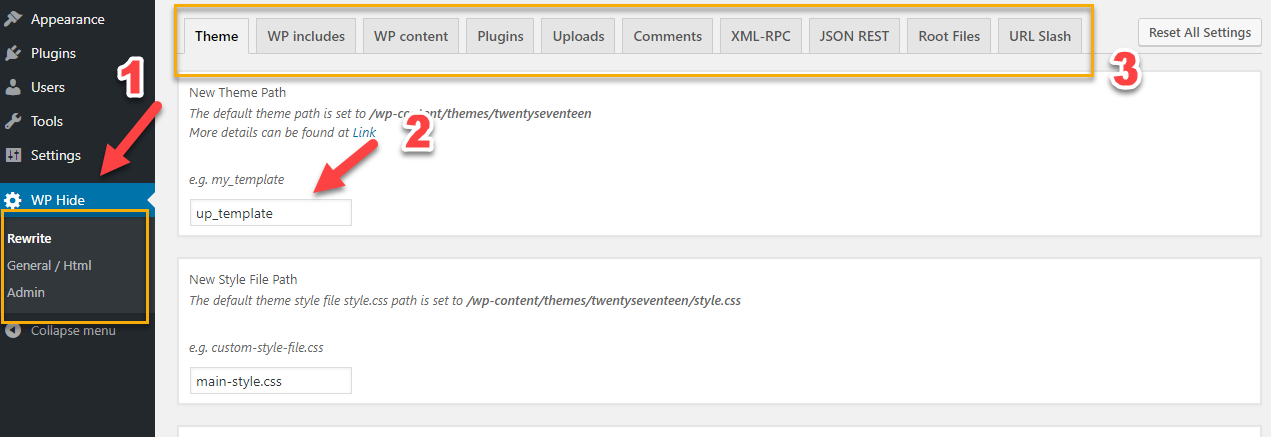
It has a lot of features. Also, the documentation is a great place to start. In a nutshell, when you change WordPress Default directories, hackers can’t guess the file structures. Accordingly, it makes it hard for hackers to attack your website.
Conclusion
All in all, security is the most important factor for every website. Though you can’t secure your site 100%, these plugins make it hard for hackers to penetrate in your site. We hope you enjoyed reading the article. So, if you have any questions, feel free to comment it below or ask on our forum.

Wp Hide is the best plugin to hide all WordPress plugins and themes. I’m not sure why I didn’t install it sooner!