Free Download Hyper-V Server 2016 ISO File for Server Virtualization
Download Hyper-v Server 2016 ISO file for Network virtualization and Server Virtualization
You can enable Hyper-V to create virtual machines on Windows 10 without downloading any extra Hyper-v software. Hyper-V can be enabled in many ways including using the Windows 10 control panel, PowerShell (my favourite) or using the Deployment Imaging Servicing and Management tool (DISM). But here you can free download Hyper-v Server 2016 iso file for installing Hyper-v server directly on a physical server and creating a network and server virtualization environment.
Related Article: Enable and Configure Hyper-v in Windows 10
Differences between Hyper-V on Windows and Hyper-V on Windows Server
There are some features that work differently in Hyper-V on Windows than they do in Hyper-V running on Windows Server.
Hyper-V features only available on Windows Server:
- Virtualizing GPUs using RemoteFX
- Live migration of virtual machines from one host to another
- Hyper-V Replica
- Virtual Fiber Channel
- SR-IOV networking
- Shared.VHDX
Hyper-V features only available on Windows 10:
- Quick Create and the VM Gallery
- Default network (NAT switch)
The memory management model is different for Hyper-V on Windows. On a server, Hyper-V memory is managed with the assumption that only the virtual machines are running on the server. In Hyper-V on Windows, memory is managed with the expectation that most client machines are running software on host in addition to running virtual machines.
Limitations
Programs that depend on specific hardware will not work well in a virtual machine. For example, games or applications that require processing with GPUs might not work well. Also, applications relying on sub-10ms timers such as live music mixing applications or high precision times could have issues running in a virtual machine.
In addition, if you have Hyper-V enabled, those latency-sensitive, high-precision applications may also have issues running in the host. This is because with virtualization enabled, the host OS also runs on top of the Hyper-V virtualization layer, just as guest operating systems do. However, unlike guests, the host OS is special in that it has direct access to all the hardware, which means that applications with special hardware requirements can still run without issues in the host OS.
Free Download Hyper-v Server 2016 ISO File
Microsoft Hyper-V Server is a free product that delivers enterprise-class virtualization for your datacenter and hybrid cloud. Microsoft Hyper-V Server 2016 provides new and enhanced features that can help you deliver the scale and performance needs of your mission-critical workloads.
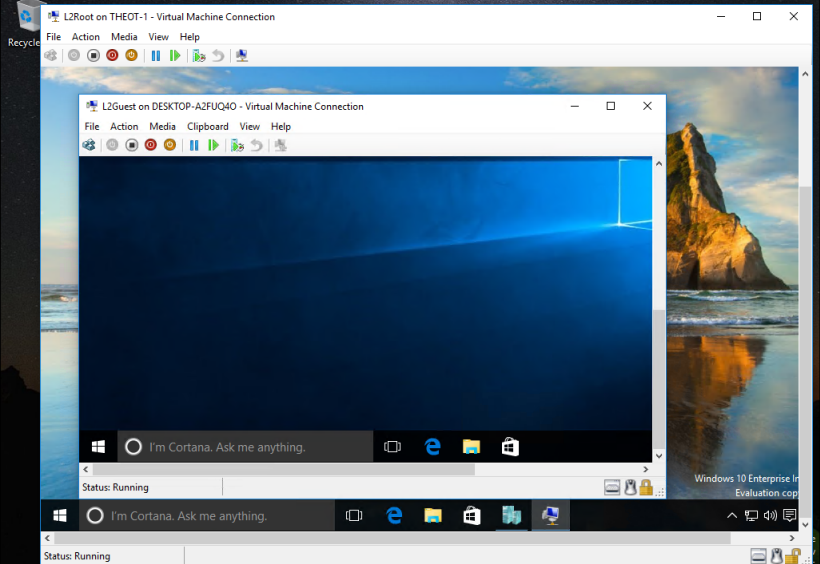
Microsoft Hyper-V, codenamed Viridian and formerly known as Windows Server Virtualization, is a native hypervisor; it can create virtual machines on x86-64 systems running Windows. Starting with Windows 8, Hyper-V superseded Windows Virtual PC as the hardware virtualization component of the client editions of Windows NT. A server computer running Hyper-V can be configured to expose individual virtual machines to one or more networks.
Hyper-V was first released alongside Windows Server 2008, and has been available without additional charge for all the Windows Server and Windows 8 and later. A standalone Windows Hyper-V Server is free, but with a command line interface only.
The Windows hypervisor technology in Microsoft Hyper-V Server 2016 is the same as what’s in the Microsoft Hyper-V role on Windows Server 2016. It is a stand-alone product that contains only the Windows hypervisor, a Windows Server driver model, and virtualization components. It provides a simple and reliable virtualization solution to help you improve your server utilization and reduce costs.
Editions: Microsoft Hyper-V Server 2016 | 64-bit ISO
Direct Download Link: Download
For more to learn virtualization technology, read the virtualization section articels and check the online Windows Serve virtual lab.
