The error “The program can’t start because api-ms-win-crt-runtime-l1-1-0.dll is missing from your computer” occurs when running the Autodesk AutoCAD 2017. It’s not issued with Autodesk AutoCAD 2017, It might occur with other Windows software as well.
The problem is the KB2999226 (Universal CRT) Windows update, which is part of the Visual C++ Redistributable, failed to install. The Universal CRT fails to install if the necessary prerequisites have not been installed yet.
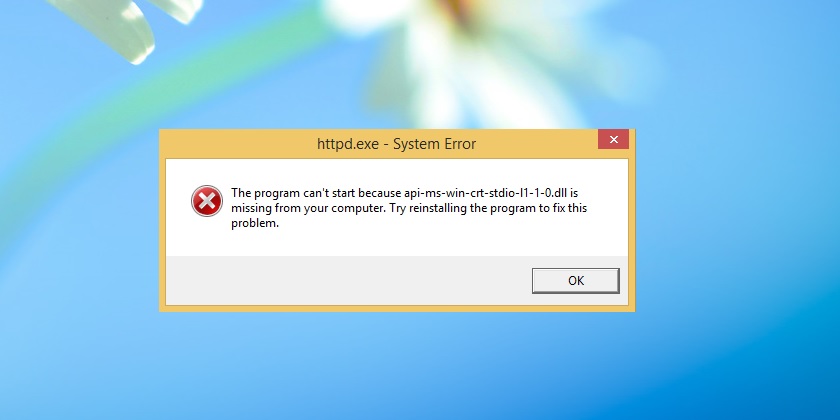
Update for Universal C Runtime in Windows
The Windows 10 Universal CRT is a Windows operating system component that enables CRT functionality on the Windows operating system. This update allows Windows desktop applications that depend on the Windows 10 Universal CRT release to run on earlier Windows operating systems.
This update applies to the following operating systems:
- Windows Server 2012 R2
- Windows 8.1
- Windows RT 8.1
- Windows Server 2012
- Windows 8
- Windows RT
- Windows Server 2008 R2 Service Pack 1 (SP1)
- Windows 7 SP1
- Windows Server 2008 Service Pack 2 (SP2)
- Windows Vista SP2
Note The update for Windows RT 8.1 or Windows RT can be downloaded only from Windows Update.
This update is not needed to install on Windows 10. Windows 10 already come with the latest update of Microsoft Universal C Runtime.
For more information about how to download Microsoft support files, click the following article number to view the article in the Microsoft Knowledge Base:
Microsoft scanned this file for viruses. Microsoft used the most current virus-detection software that was available on the date that the file was posted. The file is stored on security-enhanced servers that help prevent any unauthorized changes to the file.
Fix The program can’t start because api-ms-win-crt-runtime-l1-1-0.dll is missing
To fix The program can’t start because api-ms-win-crt-runtime-l1-1-0.dll is missing error, you must install the latest update from the below links.
Download the Visual C++ Redistributable:
- For Windows 64-bit
Visual C++ Redistributable for Visual Studio 2017 (64-bit) - For Windows 32-bit
Visual C++ Redistributable for Visual Studio 2017 (32-bit)
If the problem not solved, try to update the Windows and install all new Windows updates from update section of Windows settings.
- Install Windows Updates:
- Go to Start – Control Panel – Windows Update
- Check for updates
- Install all available updates.
- After the updates are installed, restart your computer.
- After the restart repeat the steps above again until no more updates are available.
In the case of failed the above solution, upgrading to Windows 10 will mitigate the problem because starting with Windows 10, the Universal CRT is part of the operating system.
Related: How to Reinstall Windows 10 without Losing Files?
Hope it finally solves and fixes The program can’t start because api-ms-win-crt-runtime-l1-1-0.dll is missing from your computer issue.
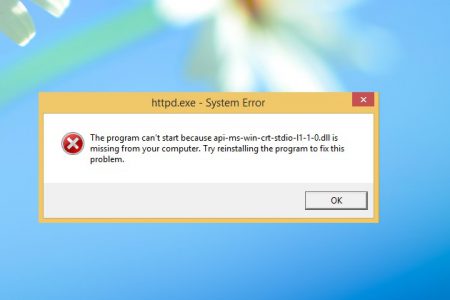
Thanks for this post. It was very helpful for me.