How to Download Online Videos Including Non-Downloadable Videos?
Here is the screen capture tips to download non downloadable videos from internet. Most websites nowadays include video content in some form or other – more often than not as an embedded streaming video player. If you want to download these videos so that you’re able to watch them offline you may run into some issues, which is why it helps to know the various options that you actually have at your disposal to do so.
1. Check if there is a download link
Some websites are nice enough to include a download link, so be sure to check for one first. Normally it will be located somewhere near the embedded video player itself, so that should be the first place that you look.
2. Try to download it from the embedded player
Certain embedded players will allow you to download videos directly from them. Most of the time all you need to do to access this feature is right-click somewhere in the embedded player and select the ‘Download’ or ‘Download source video’ option. The exact way in which it is phrased may vary, but it should be obvious enough.
3. Use online ‘video downloader’ sites
If there’s no easy option to download the video, your next resort could be to use some of the video downloader sites that are out there. Typically these work with the popular video streaming platforms such as YouTube and Vimeo, and you can find them easily enough using Google. Tips to download Facebook non downloadable videos.
4. Use screen capture software to record the video from your screen
In some cases even ‘video downloader’ sites won’t work (or you’d rather not use them), and if so you could simply record the video directly from your screen and save it using screen capture software. If you haven’t used software like this in the past it might be a bit confusing at first, but it will effectively let you ‘download’ any video – no matter how ‘non-downloadable’ it is.
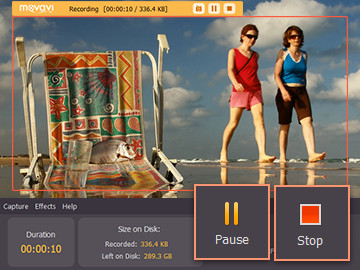
Assuming you want to go down the screen capture route, you should give Movavi Screen Capture Studio a try. It will let you download video from website without any hassle, and is really user-friendly so you can jump right in and use it right off the bat.
As a nice little bonus, Movavi Screen Capture Studio also comes with several video editing features. By using these features you can tweak your video after you record it and cut and combine video segments, enhance the video quality, apply special effects or filters, add audio tracks, and much more.
In short Movavi Screen Capture Studio will let you do a lot more than only download non downloadable videos, you may have anticipated with the videos that you download from websites. Be sure to give it a whirl for yourself to see how easy it is to use and how quickly you can download videos with it. Finally, hope you can simply download non downloadable videos with this screen capture tools.

For any youtube video just change URL from
it’s really easy and works fast.
Thanks for this awesome review! I love collecting videos online and watching them after while offline. I would also want to add the tool that I am using to help others. I am using the AceThinker Video Keeper to get videos from over 100 websites like YouTube, Facebook, Instagram, and more. All you have to do is get the URL of the video, and this software will do the rest of downloading. As easy as eating a cake in your garden. Another good thing about this tool is its free plan that is available on both Windows and Mac. Please enjoy downloading videos and have a nice day! 🙂