Download and Install Latest .NET Framework for Windows 7 Correctly
.NET Framework is a software framework developed by Microsoft that runs primarily on Microsoft Windows. It includes a large class library known as Framework Class Library (FCL) and provides language interoperability (each language can use code written in other languages) across several programming languages. Programs are written for .NET Framework execute in a software environment (in contrast to a hardware environment) known as Common Language Runtime (CLR), an application virtual machine that provides services such as security, memory management, and exception handling. (As such, computer code written using .NET Framework is called “managed code”.) FCL and CLR together constitute the .NET Framework.
Install Latest .NET Framework for Windows 7
Currently, the latest version of Microsoft .NET Framework 4.6.2 is for Windows 7 SP1, Windows 8.1, Windows Server 2008 R2 SP1, Windows Server 2012 and Windows Server 2012 R2.
This version of Microsoft .NET Framework 4.6.2 is a highly compatible, in-place update to the Microsoft .NET Framework 4/4.5/4.5.1/4.5.2/4.6/4.6.1. The offline package can be used in situations where the web installer cannot be used due to lack of internet connectivity.
Microsoft .NET Framework 4.5.2 (Offline Installer) for Windows Vista SP2, Windows 7 SP1, Windows 8, Windows 8.1, Windows Server 2008 SP2, Windows Server 2008 R2 SP1, Windows Server 2012 and Windows Server 2012 R2
This article describes the Microsoft .NET Framework 4.6.2 offline installer for Windows 7 SP1, Windows 8.1, Windows 10 (Version 1507), Windows 10 November Update (Version 1511), Windows Server 2008 R2 SP1, Windows Server 2012, and Windows Server 2012 R2.
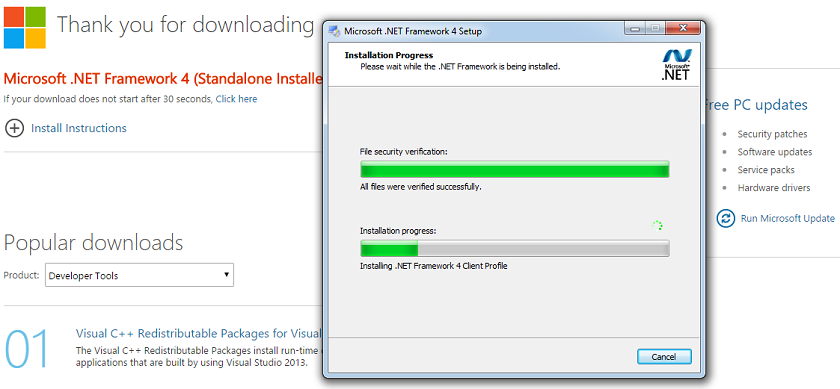
If you intend to redistribute either of these installers in the setup for your own product or application, we recommend that you choose the web installer because it is smaller and typically downloads faster.
-
- When you install this package you will see the following packages/updates installed as per operating system:
-
- On Windows Windows 7 SP1 / Windows Server 2008 R2 SP1, you will see the Microsoft .NET Framework 4.6.2 as an installed product under Programs and Features in Control Panel.
- On Windows Server 2012 you can find this as Update for Microsoft Windows (KB3151804) under Installed Updates in Control Panel.
- On Windows 8.1 / Windows Server 2012 R2 you can find this as Update for Microsoft Windows (KB3151864) under Installed Updates in Control Panel.
Done!
In case of download link issue, please leave us a comment for link update. Thanks.
Searches related to install .net framework for Windows 7
Microsoft .net framework windows 10
Net framework windows 7 32 bit
Net framework windows 7 64 bit
Microsoft .net framework 4.5.2 windows 10
The .net framework 4.6 is not supported on this operating system.
Microsoft .net framework 4.5 offline installer
