How to Create Apple ID with No Credit Card Payment
There are some apps like WhatsApp, Facebook, Twitter and tons of apps that are available for free to download in Apple Store. But when you try to download first you need to have an Apple ID. And for creating an Apple ID you need to enter Payment details in order to get the app. Even though the app is free. Today in Technig we are going to show you how to create Apple ID free with no payment needed.
Create Apple ID with Windows / Mac
Step 1. Open iTunes, and Goto App Store.
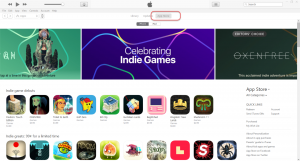
Step 2. Download a Free App. To find free App, look under Quick Links on the right side of the App Store window for any link that includes the word “free.” After finding the App, click on “Get” icon.

Step 3. Now you are asked to Sign in with Apple Store, Click on “Create New Apple ID”.
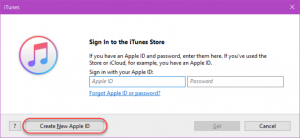
Step 4. Now you can click on “Continue”.

Step 5. After clicking continue now you have to click on “Agree” unless you have 7 hours to read all the terms and conditions.
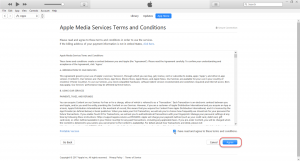
Step 6. Now you need to enter your E-mail address and your details. And click “Continue”
Note: Make sure you don’t use the e-mail address that is already used for Apple ID.

Step 7: Now you need to select option “NONE” for creating free Apple ID and enter the details below. After that your finished click on “Create Apple ID”.
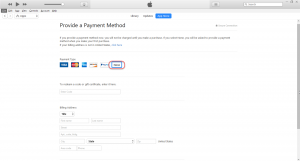
Step 8: Your Free Apple ID is finally created but there’s one step left that you need to do. You will get an E-mail verification and you need to verify that E-mail in order to use you Apple ID.
Now you’re ready to get all the free apps available in App Store. If you try to purchase an app you will be asked to update your payment method.
Searches related to how to create free apple id without credit card
apple id without credit card no none option
create Apple id without credit card 2017
free apple id and password
create Apple id without Credit card on PC
free apple id and password 2017
how to create Apple id without Credit card on iPhone 4s
create Apple id without credit card 2015
sign up iTunes account free
Can I set up an Apple account without a credit card?
How do I create an Apple ID?
Do you have to pay to have an iTunes account?
What is your Apple ID?
