How to Configure Frame Relay In Cisco Router Using Packet Tracer
Frame relay is a packet-switching protocol for connecting devices on a Wide Area Network (WAN). Here we are going to show you, how to configure Frame relay in Cisco routers using Cisco Packet Tracker. The Frame relay originally designed for transport across Integrated Services Digital Network (ISDN) infrastructure, it may be used today in the context of many other network interfaces. Read more about Frame relay on Wikipedia.
Create your Lab within Cisco Packet Tracer or download Fram relay Lab which I have created for this article. Download CCNA Lab – Frame relay. This is not configured yet, but you must try to configure it step by step according to article.
How to Configure Frame Relay
1. Open the Frame relay lab which you have downloaded and configure Frame relay the same as screenshot.

Try to configure the serial interfaces of the Frame Relay switch like below screenshot.
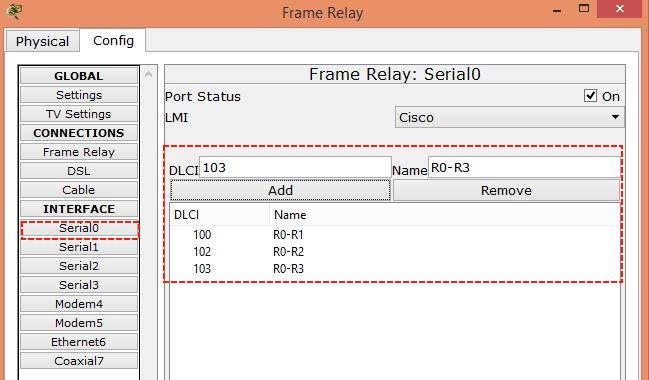
2. On Serial0 of Frame relay switch add the following DLCI and named with router name or anything you want.
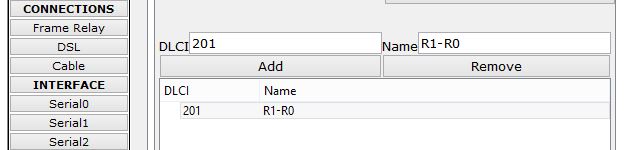
3. Add the DLCI 201 and named R1-R0 on Serial1 interfaces like the screenshot. Do the same for Serial2 and Serial3 interfaces, only change the DLCI number 202, 203 and names R2-R0 and R3-R0.
4. Now configure frame relay like the screenshot. Don’t miss configure, it will not work.
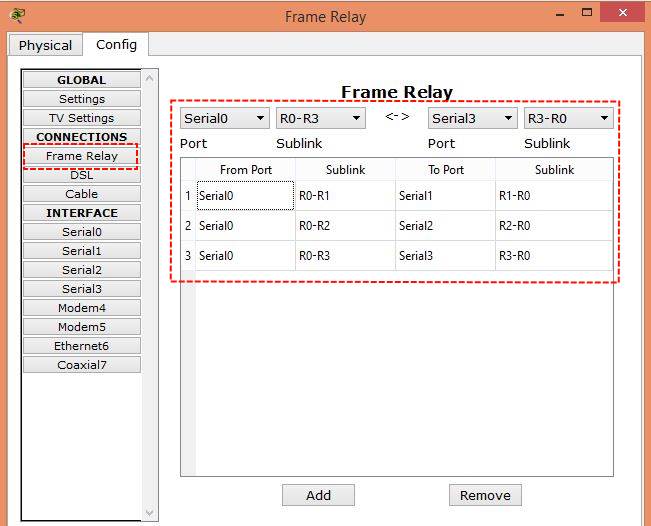
That’s it, now try to configure R0 router and create three sub-interfaces for each router. If you don’t know to create sub-interface, try to read inter VLAN routing article.
Configure R0:
Router#configure terminal
Enter configuration commands, one per line. End with CNTL/Z.
Router(config)#hostname R0
R0(config)#interface serial 0/0/0
R0(config-if)#no shutdown
R0(config-if)#encapsulation frame-relay
R0(config-if)#exit
Create Sub-Interfaces:
R0(config-subif)#ip address 10.10.10.1 255.255.255.252
R0(config-subif)#frame-relay interface-dlci 100
R0(config-subif)#exit
R0(config)#
R0(config)#interface serial 0/0/0.101 Point-to-point
R0(config-subif)#ip address 10.10.10.5 255.255.255.252
R0(config-subif)#frame-relay interface-dlci 101
R0(config-subif)#exit
R0(config)#
R0(config)#interface serial 0/0/0.102 point-to-point
R0(config-subif)#ip address 10.10.10.9 255.255.255.252
R0(config-subif)#frame-relay interface-dlci 102
R0(config-subif)#exit
R0(config)#
Configure Router R1:
Router#configure terminal
Enter configuration commands, one per line. End with CNTL/Z.
Router(config)#hostname R1
R1(config)#interface serial 0/0/0
R1(config-if)#no shutdown
R1(config-if)#encapsulation frame-relay
R1(config-if)#exit
R1(config)#
R1(config)#interface serial 0/0/0.200 point-to-point
R1(config-subif)#ip address 10.10.10.2 255.255.255.252
R1(config-subif)#frame-relay interface-dlci 200
R1(config-subif)#exit
R1(config)#
Configure Router R2:
Router#configure terminal
Enter configuration commands, one per line. End with CNTL/Z.
Router(config)#hostname R2
R2(config)#interface serial 0/0/0
R2(config-if)#no shutdown
R2(config-if)#encapsulation frame-relay
R2(config-if)#exit
R2(config)#
R2(config)#interface serial 0/0/0.201 point-to-point
R2(config-subif)#ip address 10.10.10.6 255.255.255.252
R2(config-subif)#frame-relay interface-dlci 201
R2(config-subif)#exit
Configure Router R3:
Router#configure terminal
Enter configuration commands, one per line. End with CNTL/Z.
Router(config)#hostname R3
R3(config)#interface serial 0/0/0
R3(config-if)#no shutdown
R3(config-if)#encapsulation frame-relay
R3(config-if)#exit
R3(config)#
R3(config)#interface serial 0/0/0.300 point-to-point
R3(config-subif)#ip address 10.10.10.10 255.255.255.252
R3(config-subif)#frame-relay interface-dlci 300
R3(config-subif)#exit
R3(config)#
The configuration is completed successfully.
Try to configure the router 1, 2 and 3 with static routing or Rip Routing in order to communicate with each others.
If your lab won’t work correctly, download the configured frame relay Lab which work perfectly and troubleshoot frame relay. In case of any problem regarding to Fram Relay configuration on Cisco devices, ask your question through comment.
Related Search:
frame relay example
how to configure frame relay in packet tracer
what is frame relay cisco
configure frame relay switch
frame relay configuration commands
frame relay point to multipoint
frame relay configuration point to point
frame relay configuration point to multipoint
frame relay configuration in gns3
frame relay cisco tutorial

Please give us more information about the benefit of frame relay in routing or switching I could not understand properly
Hi Aman
Read this post Frame Relay or once check the book to completely understand the Frame Relay.