How to Increase File Upload Size in WordPress?
By default, current version of WordPress will let you upload only 8 MB file size to your site. But sometimes, you have a large to file for upload. You probably seen this issue a lot. In this how to tutorial, we will show you the easiest way to increase WordPress files upload limits for your site.
There are several ways to increase WordPress files upload limits for your site, we will show you the most command and easy ways. Using functions.php, using .htaccess and using php.ini in wp-admin. I will show you the easy and 100% working way.
Increase WordPress Files Upload Limits Using php.ini
This method will work hundred percent. It requires you to have full access in site cpanel, if you don’t have access to cpanel or you are just a simple user, you must call the developer who managed your site to do this job for you. I assume that you have access to cpanel. Now open wp-admin directory ( if you don’t see it, it’s inside public_html) where your WordPress site is installed. The next step is to create a php.ini file. After you create the files, past the following code inside and save.
memory_limit = 128M upload_max_filesize = 128M post_max_size = 128M file_uploads = On
You can set the upload size as much as you want, for this demo we set it to 12oMB. Now if you open you media page in WordPress admin area, you will see that you can upload 120MB files. Make sure the file_uploads = on. Though it’s on by default in main php.ini, still it’s good practice to put it’s value to on.
Increase WordPress File Upload Size with Plugin
You can use WordPress plugin (Increase Upload Max Filesize) instead of uploading php.ini file to root directory from Cpanel
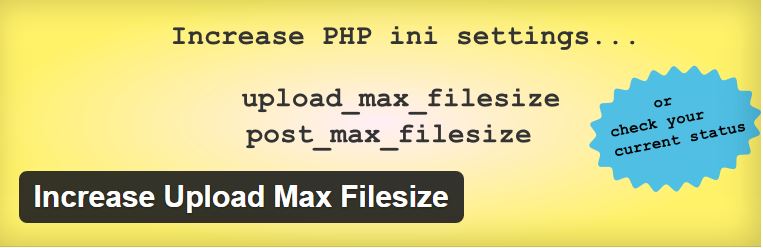
Increase your website’s upload max filesize limit on your server by adding rules tophp5.ini. If a php5.ini file does not exist on your server in the root of your website, one will be created. If your server uses php.ini instead, go to Tools -> Upload Max Filesize to run it with php.ini. You can also use this plugin to see your current php.ini settings status (go to Tools -> Upload Max Filesize).
Conclusion
It was that easy, as mentioned, there are some other ways too, but mostly those ways doesn’t work. If you have any question feel free to comment it below, will answer as soon as possible. We hope it has been informative and hopeful for you. :)\
Related Search:
max upload file size in wordpress.
wordpress upload size limit.
how to increase maximum upload file size in wordpress.
wordpress maximum upload file size.
how to increase php upload_max_filesize setting in wordpress.
maximum upload file size 2mb. wordpress.
wordpress file upload limit.
how to increase post max size in wordpress.
