How to Convert WordPress Tag to Category?
“I have mistakenly created too many categories instead of tags on my WordPress website. How do I convert WordPress tag to category or category to tag?” This is the main point of an email we have received from our readers.
Actually this happen for all WordPress beginners who create and launch their website with WordPress. It is very important to add the exact categories you need. More and empty categories will make your site non-SEO friendly.
Note: Create less category but add tag to categorize your topics. Build the structures of your website better with these two options. Fortunately, you can convert tag to category and also convert category to tag with below step by step guide.
How to Convert WordPress Tag to Category
This is another WordPress Tips article to help you convert WordPress tag to category. In order to do this task clearly, install the Categories to Tags Converter plugin on your website and easily convert WordPress tag to category.
1. From your WordPress website dashboard, select Plugins, on the Plugins page click Add New. Type categories to tag converter and press enter.
2. When you find the plugin, install and active it. Try to always install plugins from WordPress repository instead of uploading from third party plugin developers.
3. Now the Categories to Tags Convert plugins is installed and activated on your website. Then select Tools, Import and you find the installed plugin here.
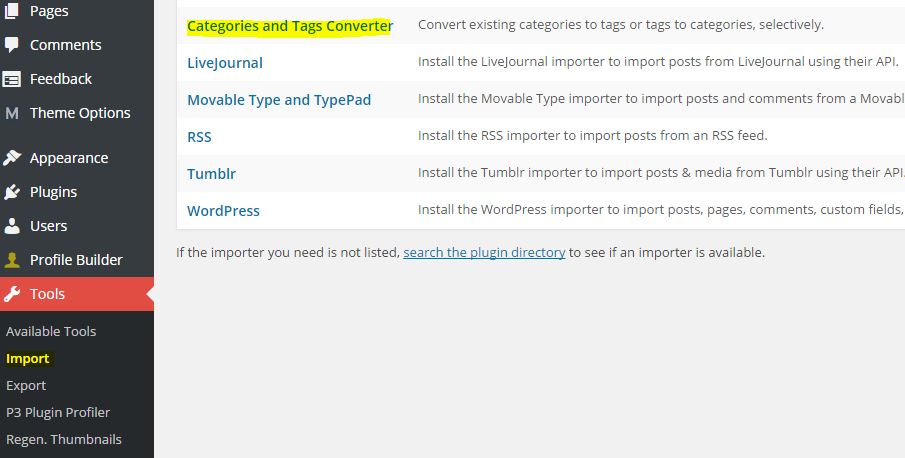
4. On the Categories to Tags page, select the category or categories then click Convert Categories to Tags. It will convert the select categories to tags.

5. To convert tags to categories, select Tags to Categories from topside of plugin and do the same you have did for categories.
Finally, you must have the converted tags to categories and converted categories to tags sections. You can do as mush as you want, but remember that Google indexed categories and tags will affect your search result. If your website can redirect the old URL to new URL, the customer will find your post on your website.

Hi,
is there a way to convert tags to categories buy just using codes and not plugins
kazi bongo – http://stuffzoom.com/