How to Install Kali Linux VMWare Tools?
To integrate Kali Linux with VMWare, installing Kali Linux VMWare Tools will help you to have full access to physical drivers and findability to drag and drop files of your host computer in a virtual machine. In case of using your own Kali Linux image rather than the Kali Linux official VMWare image, you must install Kali Linux VMWare Tools. The installation of Kali Linux VMWare tools in Kali v2.0 is easier than Installing VMWare Tools on Kali Linux v1. So let’s do it with the following method.
Install Kali Linux VMWare Tools
Open the Kali Linux virtual machine on your lab and mount the Kali Linux VMWare Tools.
- First of all, once run the “apt-get update” command to update Kali Linux.
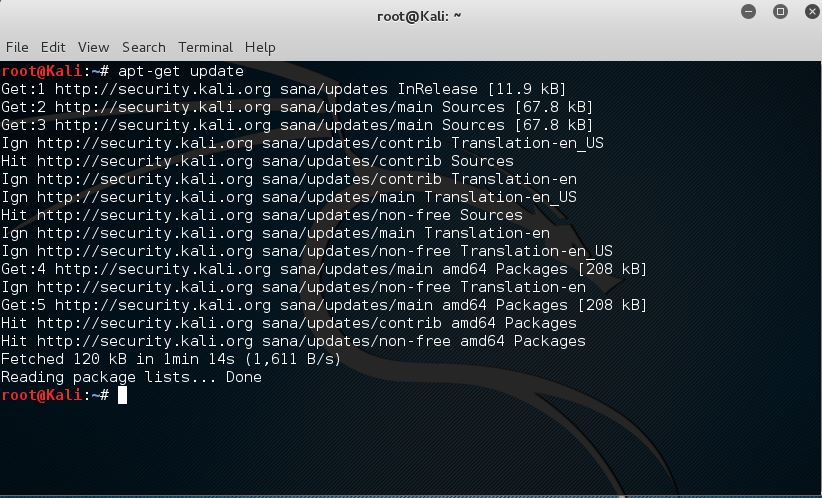
2. Click VM tab of the virtual machine and then click Install VMWare Tools to mount VMWare drivers.
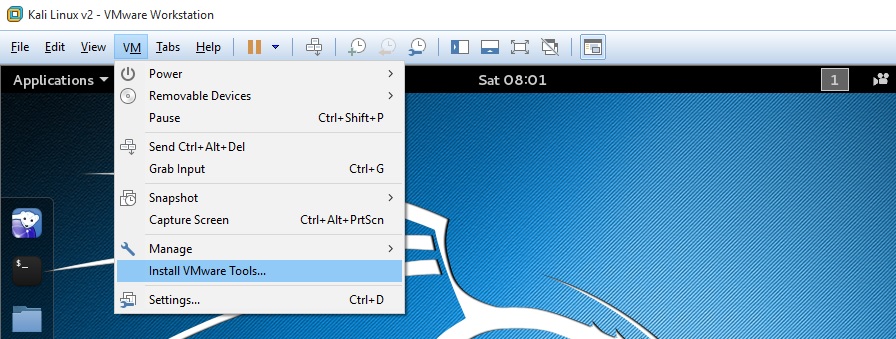
3. Open the mounted VMWare Tools and copy the “VMWare tools 10.0.0 tar gz” file to the desktop.
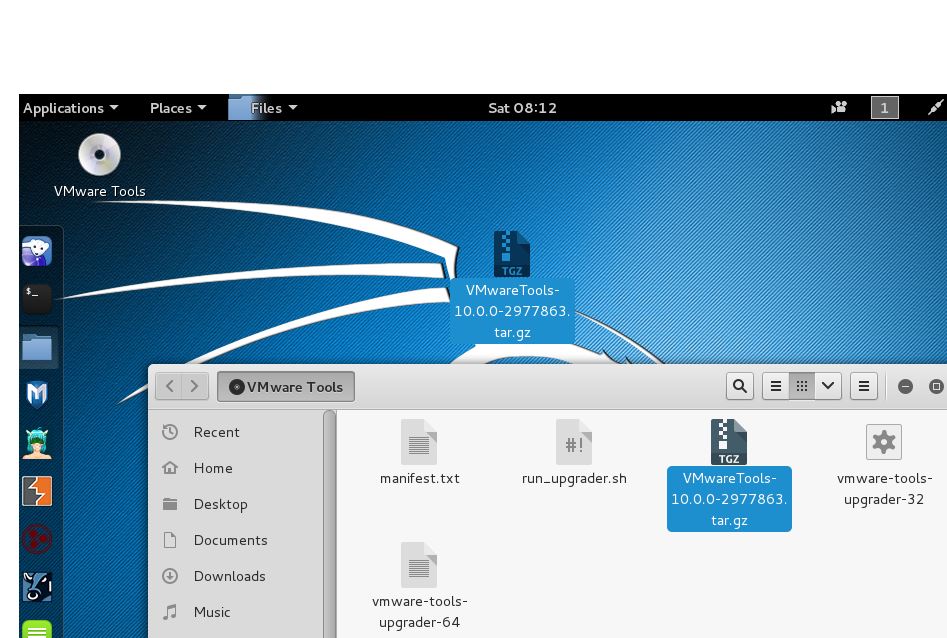
4. Try to right-click the file and extract it. Once the file extracted successfully, open the folder to see the contents.
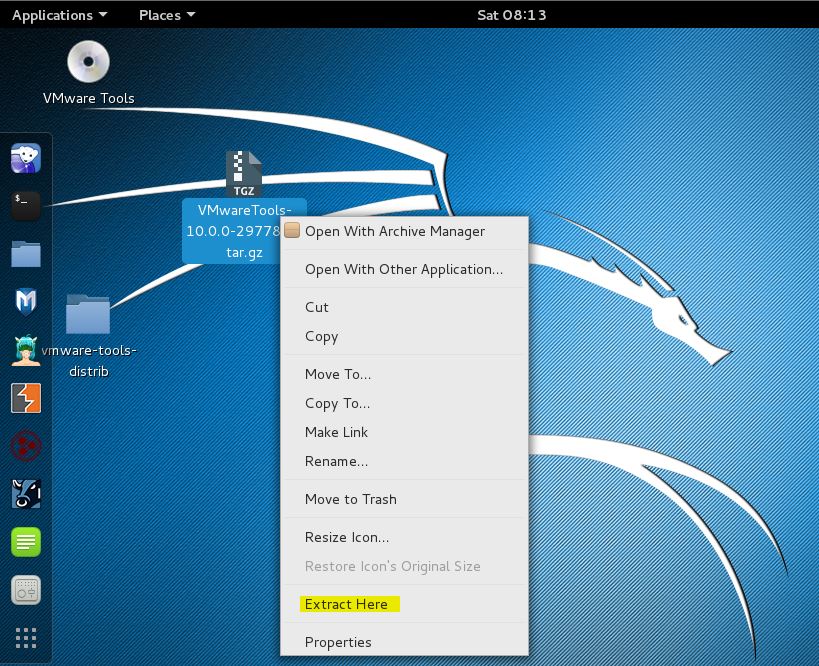
5. This is the VMWare tools contents. We need the “vmware-install.pl” file to install the tools with the terminal.
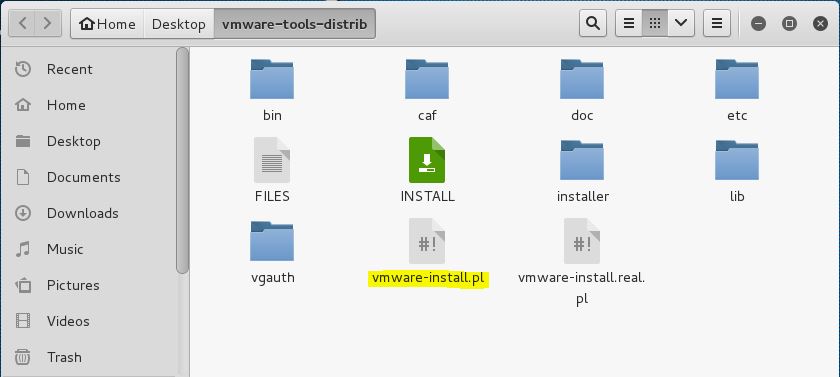
6. Now the VMware tools file is ready for installation. Just open the terminal and run the below command.
./Desktop/vmware-tools-distrib/vmware-install.pl -d
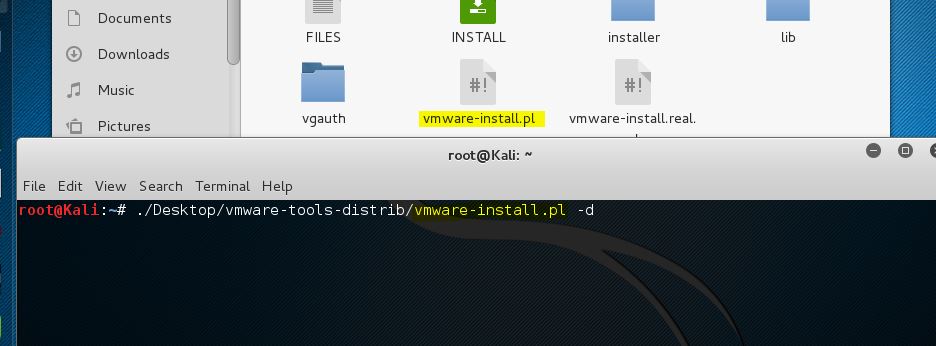
The Desktop/vmware-tools-distrib is the directory where the vmware-install.pl file is located. So don’t confuse yourself with this command. 😀
7. When the installation has completed successfully, reboot the system to apply the changes.

OK, that’s all. Hope you enjoy learning Kali Linux for Penetration Testing. The best way to master the Kali Linux is to learn computer networking and knowing some basic programming languages. The Kali Linux is only the collections of penetration testing tools for IT experts and Security consultant. So first create and build then secure it.

Installing vmware tools is simply great. Nice article and good explanation!