Best Command Prompt Alternatives in Windows
There are many reasons you prefer some alternative application to the windows command prompt. For example, it’s difficult to scroll, copy and paste, open a new window, resizing and more. In this article, we will show you the best command prompt alternatives applications.
Best Command Prompt Alternatives in Windows 10
1. cmder
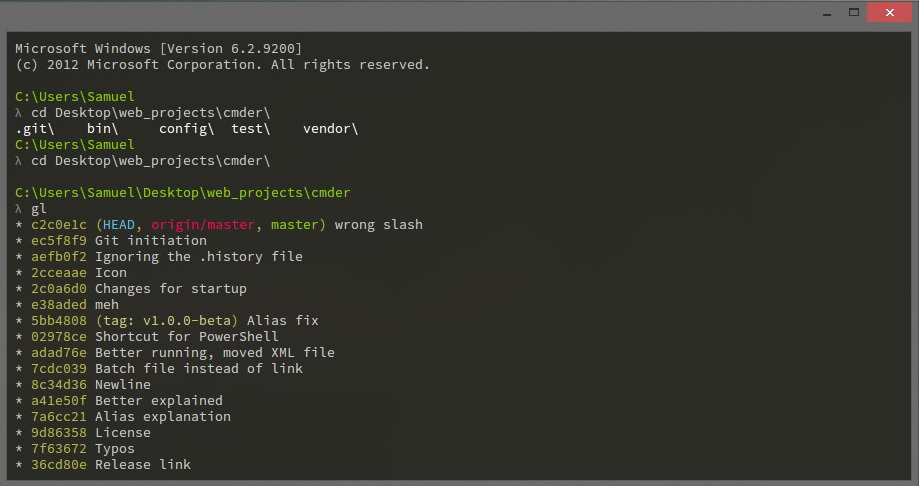
The number one cmd alternative is cmder. It’s very nice and comes in two versions. The mini version with small and light. And the full version that comes with git for windows app. It’s a software package created out of pure frustration over the absence of friendly console emulators on Windows. It is based on amazing software, and spiced up with the Monokai colour scheme and a custom prompt layout, looking outstanding from the start.
2. ConEmu
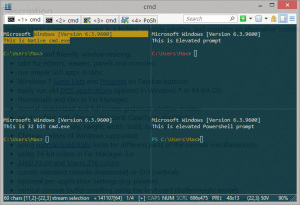
The second best command prompt alternative is ConEmu. ConEmu is not a shell, so it does not provide “shell features” like remote access, tab-completion, command history, and others. ConEmu starts a console program in a hidden console window and provides an alternative customizable GUI window with various features
3. Console
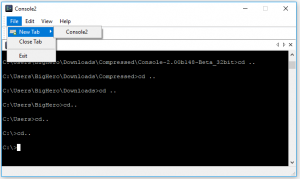
If you want a simple and faster application, this one is a good one. The console is a Windows console window enhancement. Console features include: multiple tabs, text editor-like text selection, different background types, alpha and colour-key transparency, configurable font, different window styles
4. Mintty
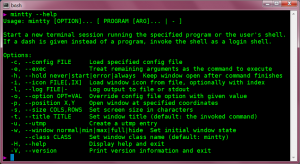
Google initially makes this one. Now you can find the source code in github.com. Mintty works on all Windows versions from Windows 2000 onwards. Similarly to other Cygwin/MSYS terminals based on pseudo-terminal (“pty”) devices, however, Mintty is not a full replacement for the Windows Console window (by default running the Windows Command Processor/command prompt / cmd.exe).
Conclusion
There are some other software alternatives to cmd, but this list includes the best and most popular of them. If you have a better application or you have any questions about this article, feel free to comment it below.
